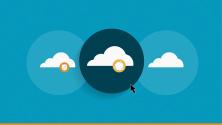If you’re adopting IT automation on any kind of scale, planning is essential.
Some leaders and teams operate without a well-defined automation strategy, however. We can lay some of the blame for ad hoc approaches to automation on the term: It suggests everything will go perfectly to plan – even when there is no actual plan.
That sounds promising enough at the beginning, but ask anyone who has tried to automate a flawed process – or anyone who has dropped new automation tools on a team that was already worried about its job security – how that story ends. (Spoiler alert: Not great.)
A lack of planning portends other things lacking as well, such as understanding (of existing processes and workflows), empathy or emotional intelligence (ignoring or dismissing people’s concerns about how increasing automation will impact their jobs), resources (whether financial, time, technology, skills, or some combination), and awareness (of various issues inside and outside the organization that may determine success or failure).
5 IT automation issues to watch this year
It’s the last piece we’re focused on here – use this article to boost your awareness of five important issues that can impact automation outcomes.
1. Automation culture must be on par with automation technology
IT automation creates myriad business possibilities. As such, there’s a lot of natural focus on the technologies that power that potential.
“While precise definitions vary, most IT leaders define IT automation and management as something along the lines of ‘the use of software to perform tasks to improve efficiency, security, and platform management while reducing cost, complexity, and errors,’” says Gordon Haff, technology evangelist, Red Hat.
By that definition, what IT or business leader wouldn’t embrace automation? It sounds like a no-brainer, which explains (at least in part) the significant investments many organizations have been making in automation.
Automation success, however, requires plenty of brains. Haff notes that while many automation projects have accelerated during the past year-plus, plenty more have hit obstacles – often because they’re overly focused on technology and not enough on people.
“For those stalled projects in particular, IT leaders will often need to either develop new skills internally or make external hires to get back on track,” Haff says. “Lack of training can also lead to the fear among those implementing the automation that it will take their jobs.”
[ Want more ideas for your automation playbook? Read also: Automation strategy: 6 key elements. ]
Culture is as crucial as technology to automation success. Overlooked culture issues are a common cause of automation initiatives that fall short of their goals or stall out entirely. They often overlap other cracks in the foundation, such as skimpy budgets and unrealistic timelines.
“The barriers to automation are often best viewed through a people and culture lens and not exclusively a technology one – and therefore, management has an important role to play both in terms of presenting the correct framing and context for automation and in funding it,” Haff says.
More organizations appear to be taking this seriously, with “technical skills training” and “people and process skills training” growing as top non-IT funding priorities in Red Hat’s 2022 Global Tech Outlook.
2. Project sponsors need to align on the "what" and "why" of automation
IT automation rarely involves IT alone. Virtually any initiative beyond the experimentation or proof-of-concept phase will involve at least two – and likely several – areas of the business. The more ambitious the goals, the truer this becomes. Good luck to the IT leaders that tackle “improve customer satisfaction ratings by X” or “reduce call wait times by Y” without involving marketing, customer service/customer experience, and other teams, for example.
In fact, automation initiatives are best served by aligning various stakeholders from the very start – before specific goals (and metrics for evaluating progress toward those goals) are set.
“It’s really important to identify the key benefits you wish to achieve and get all stakeholders on the same page,” says Mike Mason, global head of technology at Thoughtworks.
This entails more than just rubber-stamping your way to a consensus that automation will be beneficial to the business. Stakeholders need to align on why they want to automate certain processes or workflows, what the impacts (including potential downsides) will be, and what success actually looks like. Presuming alignment on any of these issues can put the whole project at risk.
[ Learn how leaders are embracing enterprise-wide IT automation: Taking the lead on IT Automation ]
“Automation may help with efficiency, customer satisfaction, or time-to-market, but if project sponsors had differing ideas about what they wanted to achieve the effort might be seen as a disappointment by some,” Mason says.
3. The "80 percent trap" can challenge momentum and measurement
Think of this as automation’s version of the 80-20 principle. Some use cases present steeper hills to climb than others.
“One of the big problems with automation is falling into the ‘80 percent trap’ – you can quickly and easily solve 80 percent of your use cases, but implementing the final 20 percent can require a majority of the overall effort,” Mason says. “That last 20% is not so easily solved.”
There’s no single solution here. The important thing is to recognize the general reality that Mason’s describing and ensure you’re taking it into account in your planning. Not doing so may create unreasonable expectations (see #2), among other pitfalls. The “trap” also kicks in if your organization’s most important priorities are all stuck in the 20 percent of unfinished work.
[ More on this topic: Automation strategy: 5 questions CIOs should ask. ]
Incremental approaches to automation are fine – advisable, even. It may make sense to target the proverbial low-hanging fruit early and more complex challenges later, but that’s not the only approach. We covered one framework for prioritizing and/or balancing automation work in our related article, IT security automation: 3 ways to get started. Consider multiple criteria, not just the relative simplicity or complexity of the task or process at hand.
Variables such as time (how long it takes people to complete in manual fashion) or money (the costs associated with a particular process) can guide your planning, as can holistic impacts, such as “automating X will allow us to improve Y and Z.”
4. More non-IT people will need IT skills
As Haff noted above, stalled IT automation projects to this point can often be attributed to a lack of necessary skills or resources – often paired with inattention to broader culture issues – within IT itself.
This issue is spreading throughout the organization. People across a wide variety of departments and roles increasingly need IT skills to succeed in highly digital, automated environments. That’s already visible today; it will become paramount going forward.
“Basic digital skills such as safely ejecting a USB drive or adding data to an Excel spreadsheet are table stakes,” says Karl Chan, president of Laserfiche. “Jobs today require more advanced IT skills, programming, and data analysis.”
Some of this stems from customer expectations – which in turn should inform how companies think about professional development inside their own organizations.
“Customers expect seamless digital communications and high technical literacy from the organizations that serve them, from food delivery workers to real estate agents to their general practitioner,” Chan says. “In order for organizations to meet the expectations of their external customers or constituents, they must also serve their internal customers – their employees – by prioritizing and rewarding the kind of multi-platform digital literacy that’s required among workers today.”
Simply expecting people to adapt is not a healthy leadership strategy. IT leaders and their C-Suite colleagues have an outsized role to play in ensuring that non-IT people can build the skills they need to thrive in increasingly automated environments.
5. Catch-all solutions don't really exist
Beware any automation technology that pitches itself as a silver bullet for every situation – like the werewolf, it’s probably a work of fiction.
“Organizations need to be keenly aware that there are no ‘silver bullets’ to fully solve complex automation problems,” Mason says.
Overly bold claims about AI/ML capabilities should make your radar chirp, for example.
“This year you’ll see a lot of tools that claim they integrate Artificial Intelligence and Machine Learning into their platform, magically solving hitherto intractable problems or reducing the effort to get to a solution,” Mason says. “Although ML and AI can be remarkable in tightly defined problem spaces, you should remain skeptical of grandiose claims.”
There’s no great substitute for rolling up your sleeves and getting your hands on the technology. What can it actually do? How would it work in your unique organization? What are the limitations (which are, in reality, just as important as the capabilities)?
If you’re not answering these kinds of questions, you might be in search of aspirational automation – which magically solves all problems – when you should be focused on practical automation – which actually delivers results.
“Quickly build a proof-of-concept solution to really understand what the tool can do and what it can’t,” Mason says.
[Where is your team's digital transformation work stalling? Get the eBook: What's slowing down your Digital Transformation? 8 questions to ask.]