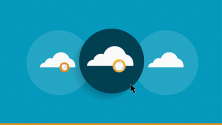Automation was already on the strategic roadmap of many organizations, but the last couple of years sped up the journey.
“The reality is that the pandemic required organizations to accelerate digital pivots and rapidly automate their businesses,” says Thomas Phelps, CIO of Laserfiche. “Even people-centric processes that were touted as customer-experience differentiators have now been displaced by chatbots, unattended airline check-in kiosks, and self-service checkout lines.”
IT is both piloting company-wide journeys and undergoing its own internal automation transformation: From help desks to infrastructure operations to software testing and security, multiple tasks and processes that once required manual effort are now or will soon be automated.
[ Where is your team's digital transformation work stalling? Get the eBook: What's slowing down your Digital Transformation? 8 questions to ask. ]
The upside of automation
In the grand scheme of things, this is good. Running containerized microservices at any kind of enterprise scale would be an operational nightmare without orchestration and other forms of automation. Much of the “faster and more frequent” delivery promise of DevOps and other modern approaches to software and infrastructure fundamentally depend on increasing automation throughout the pipeline, not just for speed but reliability. Security postures slouch – and eventually keel over – under the stress of today’s threats when they depend on largely manual methods of mitigating risks.
Automation can even help IT leaders retain talent – a welcome boost in an industry that consistently seems to have an insatiable demand for qualified people.
Automation is a key strategy for IT to enable business outcomes while optimizing costs and minimizing risks, says Becky Trevino, VP of operations at Snow Software.
The downside – and 3 ways to ease job loss anxieties
If IT and automation appear to be fast friends, why do many people give automation the cold-shoulder treatment usually reserved for foes?
“While automation has many benefits, one of the downsides is the fear it invokes among IT professionals worried that they may be automated out of a job,” Trevino says.
That’s no small concern. Dismissing it – or pretending it doesn’t exist – will not only undermine your automation strategy but potentially lead to significant culture problems of the sort that good leaders do everything they can to prevent or eradicate.
Here’s how Trevino, Phelps, and other leaders advise tackling job security and other automation-related anxieties so that they don’t fester and grow.
1. Assume your silence will be understood as bad news
If you’re undertaking a significant automation initiative – or any significant change, for that matter – don’t expect everyone to just “get it” and get on board. If you stay quiet, you’re daring people to speculate instead of grounding them with reliable information.
“A lack of information creates anxiety and fear,” Phelps says. “You don’t want anyone to fill in the blanks with assumptions about the impact of automation on their job and career.”
Those assumptions will most likely be inaccurate, negative, or both. It’s your job to give people good information, even if it’s not necessarily what people want to hear.
“As IT leaders, we need to be mindful of employee perception when approaching automation initiatives,” Phelps says.
[ Related read: How automation strategy can help you retain IT talent. ]
Automation has a branding problem. People associate automation with job insecurity or loss, and it’s not paranoid for them to do so. Your choice of words matter can fuel that perception, even if it’s not actually in line with reality. Phrases like “achieve new operational efficiencies” are as likely to stoke fear as they are to alleviate it. (In fact, it sounds like something written by a consultant who was brought in by management specifically to downsize the payroll.)
“The framing of automation projects is important,” says Red Hat technology evangelist Gordon Haff. “If they’re framed as efficiency or cost-savings measures, or even ‘doing more with less,’ it’s natural for IT professionals to view automation as a way to get by with fewer people.”
If reduced headcount is one of the intended outcomes – more on this in a moment – you should be honest and up-front about that.
If it’s not, you should still assume people are worried about that outcome until you explain to them otherwise. Highlight the benefits: Is this project going to reduce (or eliminate) on-call rotations for some people? Enable developers to self-provision necessary resources? Cut down on the most mind-numbing work a particular team begrudgingly handles today? Shout it from the mountaintops. Or at least communicate the plan clearly.
“When we do not communicate openly, transparently with people, they will fill in the gaps with their own assumptions,” Trevino says. “Oftentimes, teams assume the worst, and this could negatively impact your ability to drive change if left unaddressed.”
2. Develop a clear big picture of "now" and "later"
Trevino says that one of the best ways to do this substantively is to share a clear vision, not just for the near term but in a two-to-five-year timeframe. If you can give your team input into the development of this vision, all the better.
“Help the team understand where you see the organization going and the technology stack and skill sets required to make this vision a reality,” advises Trevino. “By sharing a perspective on where the business is going, you are helping your team understand how technology decisions – like automation – fit in the IT and company strategy.”
[ How can automation free up more staff time for innovation? Get the free eBook: Managing IT with Automation. ]
Doing this in a meaningful way naturally addresses a lot of the problems that arise out of the gaps in information (see #1 above).
Certainly, the specifics of your vision are, well, yours. There’s no single blueprint. But you should get specific – about technologies, processes, team structures, and so forth. That’s the “what.” As Trevino mentions, people should be able to glean the “why” behind the strategy, as well as how you’ll realize the vision as a team and broader organization. When people can see their place in this plan, fear and loathing become enthusiasm and advocacy.
3. Address job concerns directly and holistically
Again, there’s nothing irrational about the association between automation and job loss. That’s because automation can make jobs obsolete, or otherwise have material impacts on roles and responsibilities. That’s a huge deal – these are people’s livelihoods. And experienced IT pros have seen it happen, too – or have been through it themselves.
Honesty, transparency, and clarity are all table stakes in terms of communicating job impacts. If those impacts will be largely positive, then you should double-down on #1 and #2 in this article. Make sure people connect with that vision and the plan for executing it.
“We’ve been down this path before, such as with identity and access management initiatives that decreased headcount needs for user management and IT service desk,” Phelps says. “However, there still is a shortage of talent for critical IT positions and I don’t see this changing anytime soon – even with increased automation.”
You can’t cry “talent shortage!” while showing people the door. If job roles will change – and require people to change as a result – then make clear how you’re going to help. Consider how you can create meaningful opportunities to move into new or evolving roles – “just figure it out” does not qualify as “meaningful opportunity.” Say what you want about the terms “reskilling” and “upskilling,” but they exist for this reason.
If automation creates the need for new roles, look internally before you hit the hiring market – especially if automation is also reducing demand for other skills or roles. If you’re building a new SRE function, for example, could the sysadmin already on your team be a high-potential candidate?
“CIOs should engage HR business partners to co-build a roadmap for how the organization will support people to take advantage of new roles that automation may bring,” Trevino says. “Organizations could build programs in-house that retrain and upskill their staff or provide budget for individuals and teams to get this training at nearby colleges or online.”
If you’re not direct and transparent about job impacts, you’re strengthening a probable culture challenge to automation success. Conversely, if you invest in people who express interest in trying a different or new role, that may do more to catalyze adoption and enthusiasm than any other leadership move.
“If you are implementing automation initiatives that will impact job roles, invest in your impacted staff,” Trevino says. “By helping them gain new skills, you will not only retain more talent but likely gain more buy-in for the change.”
[ Get the checklist: Top security and compliance considerations for IT modernization. ]